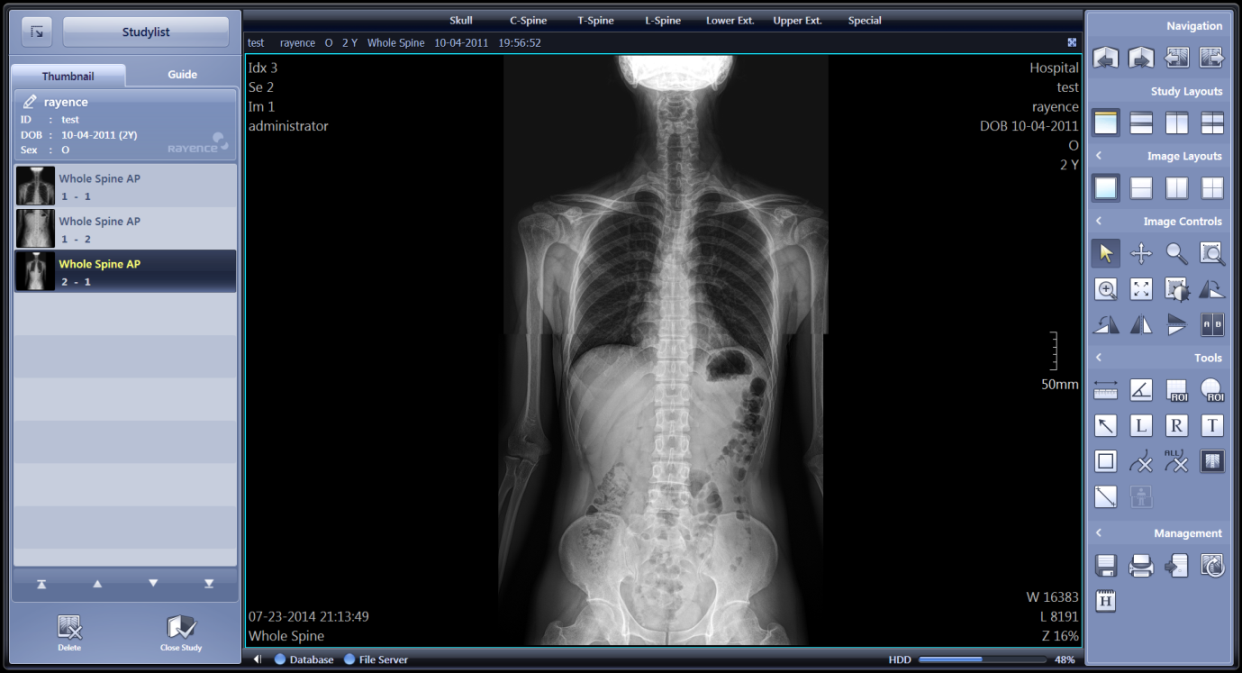Xmaru PACS

概览
Xmaru PACS是一款可缩放廉价的图片,并归档和通信的系统。它针对脊椎神经科、骨科诊所以及初级护理和专业医疗实践等小型、单点成像环境的需求专门制定。其Xmaru PACS设计最多可支持六种模态,方便快速、轻松地获取、查看和管理任何类型的DICOM医疗图像。
服务器
服务器同时提供获取并存储DICOM兼容模态的检查。

浏览器
浏览器允许您复查和读出Xmaru PAC上的检查内容。包括所有标准和多种增强DICOM浏览器功能:
- 测量工具允许您对一个图像进行多次测量
- 显示几乎达无限次的同步检查(只受LiC资源限制)
- 通过各种屏幕布局同时查看多个系列
- 可通过键盘或鼠标控制轻松滚动浏览图像
- 一键缩放到实际尺寸(无需进行显示器校准)
- 将图像一键重置为原始状态
- 可针对某个系列或所有系列中的全部图像轻松自动显示图像参数(缩放因子、win/lvl、翻转状态等)
- 针对多图像动画的速度可控式影院功能,提供循环或跳跃选项
- 可将图像轻松复制到Windows剪贴板,或将图像导出为BMP、JPG或DICOM文件以便用于其他应用、培训或演示
- DICOM打印,提供真实尺寸选项
- “至媒体”允许用户将图像保存为DICOM文件(保存前可匿名)。图像可直接刻录到本地工作站光盘刻录机。
系统要求
| 显示器分辨率:(宽 x 高) | 1,920 x 1,080 (优化值) |
|---|---|
| CPU | Intel Core™ i5或更高频率 |
| 内存 | 4GB 或更大 |
| 显卡 | Intel GMA 950或更高规格,Intel GMA X3500或更高规格,Nvidia Geforce FX5200或更高规格,ATI Radeon 9000或更高规格,256MB或更大容量(无共享内存) |
| 操作系统 | Windows 7(32/64位),Professional Window 8(32/64位)Professional或Enterprise版 |
网站中列出的规格可能更改,恕不事先通知。